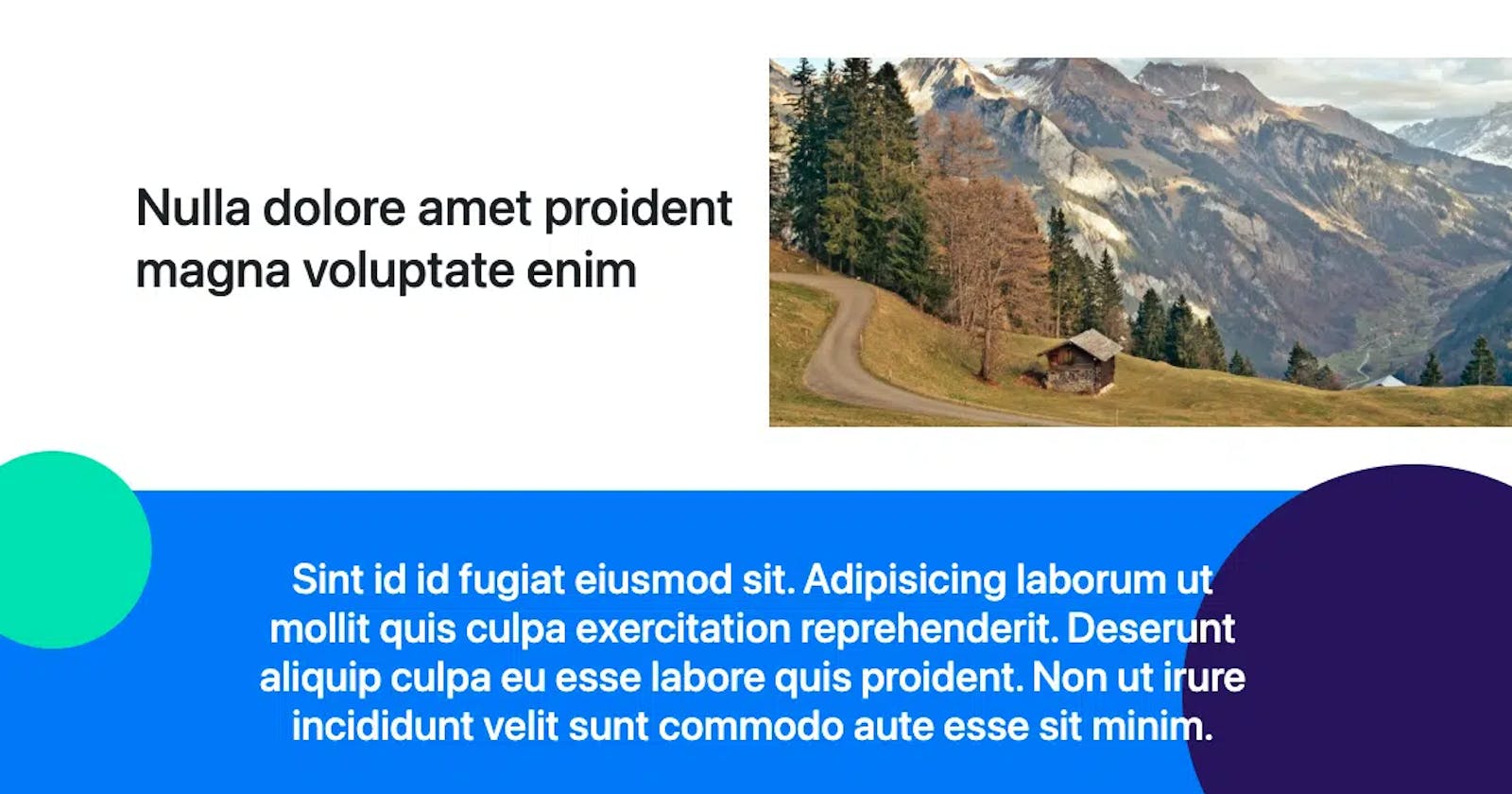You can create a bouncing ball with simple HTML mockup and keyframe.
HTML Code
<div class="dpurple-ball"></div>
CSS
.dpurple-ball {
position:absolute;
right:-100px;
bottom:0;
display: block;
width: 350px;
height: 350px;
border-radius: 50%;
background-color: #2e0a6c;
animation: dpurple-ball 6s ease-in 4s 1 alternate forwards;
}
@keyframes dpurple-ball {
0% {
animation-timing-function: ease-in;
opacity: 0;
transform: translate3d(105px, -105px, 0);
}
14% {
opacity: 1;
}
40% {
animation-timing-function: ease-in;
transform: translate3d(75px, -75px, 0);
}
65% {
animation-timing-function: ease-in;
transform: translate3d(55px, -55px, 0);
}
82% {
animation-timing-function: ease-in;
transform: translate3d(25px, -25px, 0);
}
93% {
animation-timing-function: ease-in;
transform: translate3d(10px, -10px, 0);
}
25%,
55%,
75%,
87% {
animation-timing-function: ease-out;
transform: translate3d(0, 0, 0);
}
100% {
animation-timing-function: ease-out;
opacity: 1;
transform: translate3d(0, 0, 0);
}
}
This CSS Animation Generator Tool comes handy.